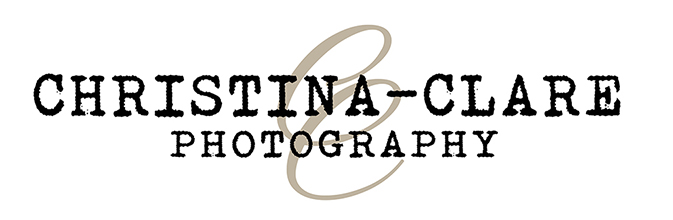I recently did a quick little promo shoot during a rehearsal for upcoming local band, Wingwalkers. Their rehearsal space was in a school hall, so I had a bit of a challenge on my hands finding the darkest, plainest background available (ended up going with a dark blue, large print curtain) so that I could isolate the band members by darkening it out in post. It's always fun going into a shoot not knowing what sort of set up I'll be working with and being able to push my skills to figure out how to create the picture that I and the client want.
Monday 30 May 2016
Sunday 29 May 2016
This Week - 29/05/2016
This week I had a great pre-wedding meetup with a bride whose wedding I'll be covering next month and the rest of the week I've been testing all of my equipment, sizing up lenses on my new camera and setting up my portable studio in various areas of my living room to try and make it accommodate this roll of vinyl I have my eye on, so excuse the creased everything, it was only a test for distance.
Then yesterday my new 24mm pancake lens arrived, and I just can't get over how beautifully it works so pretty much haven't stopped shooting with or gushing about it. I can't wait to put it to work at a wedding!
Wednesday 25 May 2016
Photo Challenge Week 21 Artistic: Fantasy
My daughter's first imaginary friend was a pixie/ type creature called the 'Spiderwitch' who was born of a mispronunciation of a book in her bedroom and who she believed lived in a knot of wood in the floor. The single creature quickly became a whole species of mischievous, fairylike creatures and armed with a torch or her Spiderwitch spotting eyepiece we'd go looking for them ever time we went into the woods. For this week's photo challenge 'fantasy' theme, I planned to take her out and photograph her looking for her little imaginary friends and maybe photoshop some creatures in after. But when I put her in place, and encouraged her to use her Spiderwitch stick to see if they were hiding in the rocks, a flurry of winged bugs flew out into the light and just for a moment, her fantasy was real.
Monday 23 May 2016
Post-Production: The Clone Stamp
After studying feminism at university along with photography, I developed something of a love/hate relationship with Photoshop, but I think we can all agree that when it's used for good, it can be a photographer's real saving grace. So while I'm not a huge fan of using it to make people look 'perfect', to remove wrinkles or change body shapes, there are an infinite amount of other uses for this tool and I'll never be done learning how to use it to improve my images. I certainly don't consider myself to be the most gifted post-processor in the world, in fact I only really use the most basic and minimal approach to post-production as I prefer to do as much in camera as I can to save time. But I thought it might be handy to share some of the techniques I use in my own work, for those of you who might be trying to learn Photoshop yourselves, or for anyone who might be interested to know the work that goes into my photographs after the initial photo session.
So the first tool I wanted to look at is a very popular one for me, the 'clone stamp'. This tool allows me to select an area of an image and them replicate it to another area, 'stamping' a sample of the image elsewhere. I normally use this for removing things that I don't want in the picture, such as rogue limbs from passers by, blemishes on skin, etc. It's incredibly helpful for weddings, where I prefer to take a more documentary approach which means I might have my subjects in beautiful light, capturing a beautiful moment, but there's a glass of wine in the background that I can't remove without missing the shot, so I remove it in post instead.
In the above shot, it was such a bright day that I didn't even spot this passer by until I got the images onto my computer. It can be tricky using the clone stamp when there's a busy foreground and background, as you have to work with smaller samples to make the editing appear seamless.
I was kicking myself for this one, the image was posed, I could have just moved the bag. Why didn't I just move the flipping bag?
This shot was taken with lots of others without the two registrars in the background, however this one was actually my preferred one of the bride's expressions. This one took a lot of time, but thankfully, the panes of the windows meant I had lots of places to take samples from without it appearing too obvious.
The key to using the clone stamp is to take time and the smallest samples possible, matching the right texture, colour and light. It's a really simple and effective tool if you have the time an patients to use it!
Sunday 22 May 2016
This Week: 22/05/2016
Last weekend was my father in law's birthday, and since the weather was so glorious we went over for a Lawrence family barbecue. There was lost of food and cake and wine and I'm pretty sure I almost got beat up by a mean sheep. I also learned that gin is not my drink. Not even a little bit.
Friday 20 May 2016
Kinver Edge Rock Caves
The next trip on our list of family adventures was to Kinver Edge, where there are these centuries old houses made from tunneling into caves. Rory particularly enjoyed drawing pictures into the sand floors while I decyphered the layers and layers of graffiti.
Wednesday 18 May 2016
Photo Challenge Week 20 Landscape: Nightowl
As we spent the weekend away I hoped to take some shots for the 'nightowl' landscape while there. These would have been so much lovelier had I taken my tripod along, but not a bad result considering.
Monday 16 May 2016
Top 8 Makeup Tips For Photoshoots - Amypumpkin13
A few weeks ago I asked my great friend Amy -who is an incredibly creative and
talented make up artist and all round fabulous individual- to draw up a
list of her best photography friendly makeup tips that I could use as a reference to
advise people planning a photoshoot. But being the generous girl she is, she only went ahead and made a
whole video on the subject! So if are planning a photoshoot, or even any
kind of event where you know you're bound to end up on camera give it a
watch!
Sunday 15 May 2016
This Week: 15/05/2016
This week has been a pretty quiet one really, but quiet is always good. We've done lots of reading, been on a couple of playdates and Gatsby finally fulfilled his lifelong dream of getting up on the roof and meet the Original Roofcat.
Friday 13 May 2016
In the garden
I don't remember if I ever mentioned what a notorious murderer of plants I once was, but suffice it to say my thumbs could only ever be described as black. But since we moved into this house, I made a decision to overcome my disdain for gardening and ever since I've been nothing but amazed by every beautiful, colourful thing that sprouts up from the soil. I don't know where these Forget-me-nots came from, but they make me happy.
Wednesday 11 May 2016
Photo Challenge Week 19 Portrait: Messy Portrait
The theme for this week's photo challenge is to take a messy portrait,
so I recruited my sweet kitten Gatsby to be the star of this show and
have some fun with wool. I was a bit hesitant to let him do so, as I'm
sure I remember reading somewhere that despite the popular trope of cats
playing with wool, that it's not a great idea and after a few minutes
of having the time of his life, I realised why. He kept trying to eat
it! But we soldiered through, stopping every 30 seconds to stop him
chewing it and got some totally adorable pet portraits.
Labels:
52 week challenge,
animals,
pet photography
Location:
Bridgnorth, Bridgnorth, Shropshire, UK
Subscribe to:
Posts (Atom)